HSV – We’ve Moved! Come Join Us! We have relocated in order to make our community website more inclusive so that community members can interact and participate with each other and share experiences and opinions.
The Hot Springs Village People dot com website will remain open as a historical archive of Hot Springs Village, specifically discussion subjects pertinent to the last few years (2020 and prior).
Our new site is called, “Hot Springs Village Dot Community,” and has a blog, similar to “Hot Springs Village People Dot Com.”
Differences Between the Two Websites
The main difference between the two websites is that the new website, in addition to having a blog, also has discussion groups/forums where the members can interact with each other.
We are beginning to discuss all kinds of interesting issues, many related to the Village, but also have areas where the conversation delves into other thought-provoking or entertaining topics. We are posting new articles and posts all the time. Come join the conversation and express yourself!
Instructions:
Registration on the Hot Springs Village Community Website
- Go to Hotspringsvillage.community. The link to the new website is in large red text below.
2. Register. This is a double opt-in registration. This means your email has to be verified. After registering, go to your email inbox. Make sure to check your email spam folder if the email is not in your inbox. Respond to the verification email. Sometimes it may take a little time for the email to arrive, but it is usually arrives immediately. If after an hour, you still cannot find your verification email, contact Cheryl at contact@hotspringsvillage.community .
Joining Forums/Groups on the Hot Springs Village Community Website
3. Once you are registered, look at the menu at the top of the site. See screenshot below.
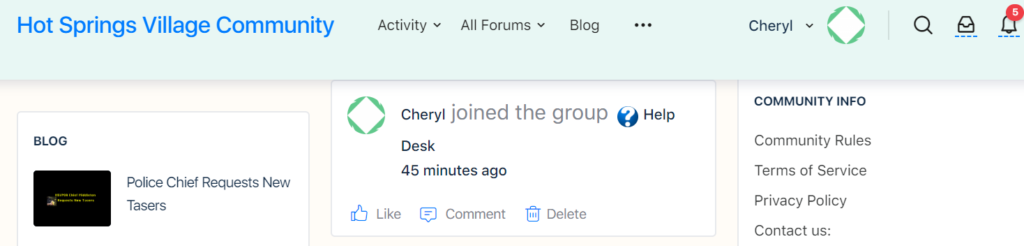
4. On the top menu, hover your mouse over “All Forums.” A dropdown menu will appear which lists the discussion forums you can choose to join.
5. There are both public and private forums/groups.
6. Click on any group/forum that interests you and join when you see the button, “Join Group.” If you are joining a private group/forum, the button will say, “Request Access.” Someone will approve your membership in the private group/forum.
The private groups/forums are designed to keep sensitive material, that some people may find offensive, off of the main “Activity Feed.” Only members of the private groups will see the private group/forum activity on their main activity feed.
Currently, the three private groups are:
- Hot Springs Village Property Owners Group
- National Issues Group
- Regional Issues Group
7. Repeat the process for each group/forum you wish to join. We advise joining the “Help Desk” group/forum. You can post any questions you have regarding the website there.
Using the Hot Springs Village Community Website
8. After you have signed up for the groups/forums you wish to join, go to the home page top menu, and again hover over the “All Forums” dropdown menu to click on and enter the discussion groups/forums you wish to view. Below are two screenshots of the “Funny Bones” Discussion Group.
Funny Bones Discussion Group Forum

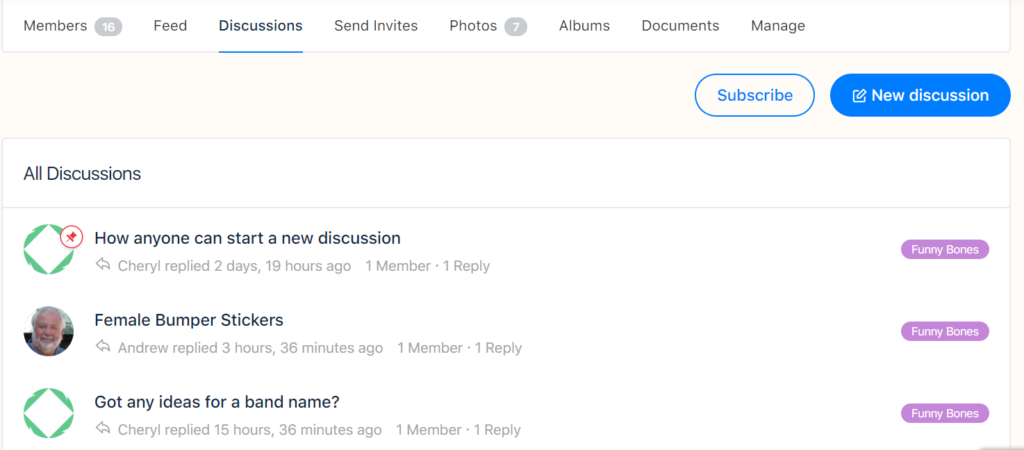
9. You may read or comment on any of the discussions in the groups/forums which you have joined, by clicking on the specific conversation that you wish to read and/or reply. You may also click on the blue button that says, “New Discussion,” if you wish to start your own discussion.
10. TIP: When you are in a forum/group you can select a different forum/group from the dropdown menu under “All Forums”) and jump directly into it. It makes it very easy to navigate around the site.
Hot Springs Village Community Search Function
11. The new website has a very good search facility which returns results under three headings – “Blog Posts”, “Forum Discussions” and “Activity Comments.”
Hot Springs Village Community Blog
12. You can find our blog (meaning articles published by us) in the menu on the top of the screen. Just click, “Blog,” and then click on any of the articles you wish to read. Comments can be made on these articles, just the same as on the Hot Springs Village People website.
Enjoy HotSpringsVillage.Community!
I hope this helps. This may seem a little complicated, but once you go through the process once or twice, we think you will find it easy as pie. If you have any questions regarding the new website, please don’t hesitate to contact me at the Help Desk Forum/Group. Click here to go to the Help Desk Forum/Group. This link will only work if you are registered. If you are having problems registering, contact me privately at this email address: contact@hotspringsvillage.community. We are here to help.
Thank you and we hope you enjoy the new site!
Click here to go to Hotspringsvillage.community
By Cheryl Dowden, June 26, 2020
Click here to read the initial announcement of the NEW Hot Springs Village dot Community Website












Andy Kramek
06/26/2020 — 2:35 pm
Two things Joe didn’t mention.
First there is a very good search facility which returns results under three headings – “Blog Posts”, “Forum Discussions” and “Activity Comments”
Second, when you are in a forum you can select a different forum from the drop down list (under “All Forums”) and jump directly into it. Makes it very easy to navigate around the site.
HSVP J
06/26/2020 — 2:50 pm
Thanks, Andy, good tips. Cheryl is revising the post and I will revise the Help Desk tutorial.
https://hotspringsvillage.community/groups/help-desk/forum/
Tom Blakeman
06/26/2020 — 6:29 pm
I am totally in awe of all the work that Cheryl and Joe do!
HSVP C
06/26/2020 — 8:15 pm
Thanks, Tom. We are in awe of what you do, too. It takes a Village and that is what has happened. This Village has come together to make all of what is happening, happen. Cheers to many wonderful things in the future.
Julie
07/02/2020 — 6:10 am
Seems really lame. Color me gone. Change not always good.
HSVP C
07/02/2020 — 8:16 am
LOL Julie. It took us a long time to build this site up. We are doing all of this on our own dime and work 7 days a week, long hours. The new site is being developed and will take time. Sorry, you felt the need to criticize. Did that make you feel better? LOL
Gwendolyn Stacy
08/01/2020 — 3:04 pm
I love this site. I have written a cookbook of mine, my Mom, and Dad’s favorite recipes and published 100 copies for my family members, friends, and business associates. Since you have created a recipe site I’ve been busy as an ant posting some of our favorites and look forward to seeing more tried and true recipes from HSV members. Thanks for this site.
HSVP C
08/01/2020 — 6:02 pm
Thanks, Gwendolyn! I love your recipes and can’t wait to try them.